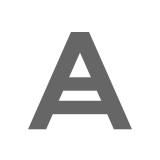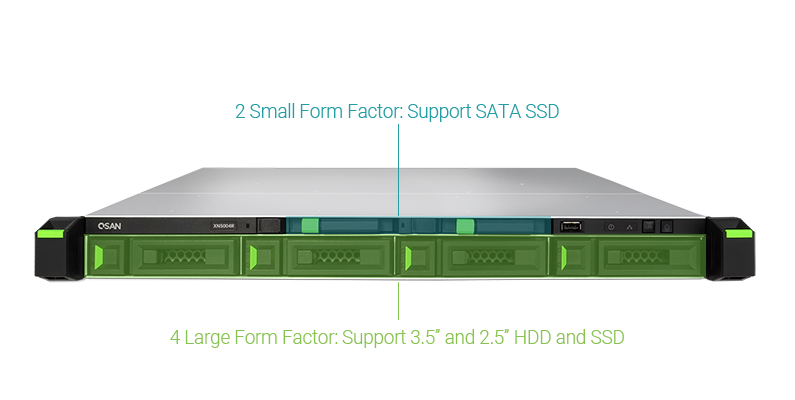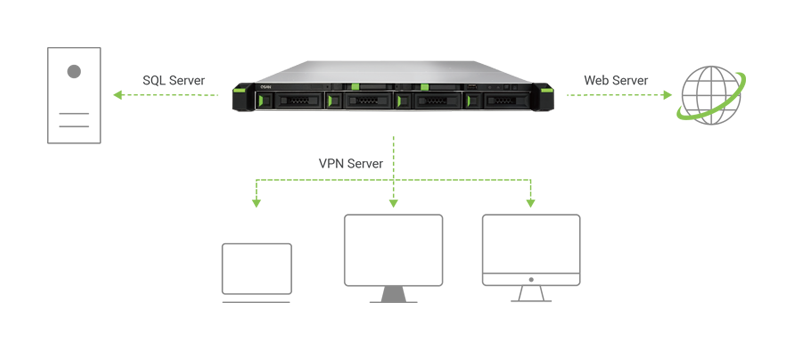|
CPU
Intel® Celeron® 2.9 GHz Dual-Core Processor Vertical Divider
Vertical Divider
|
|
Powerful Storage Solution
he XN5000 Series are simple, solid and stylish NAS system which is designed for Workgroup and SMB applications. The XN5000 are powered by specifies hardware design, with additional onboard SATA SSD and NVMe slot (when supported) for blazing performance and capacity expansion that can benefit every workgroup and SMB user.
The PCIe expansion slots give the XN5000R the flexibility to respond to various application demands. Thunderbolt™ 3 and 10GbE/40GbE network adapter cards are supported to greatly enhance the data transmission speeds. And dual-port SAS expansion cards are also supported, allowing the XN5000R to scale up to 1.9PB with our XN5000R expansion enclosures.
SMB Multi-function Data Center
WORMWORM technology is designed to prevent intentional modification and help your data away from ransomware attack.
|
XReplicatorThe most reliable and efficient PC backup solution on XCubeNAS.
|
XMirrorYou can regularly synchronizes a volume, or the contents of a folder between multiple XCubeNAS devices.
|
RsyncData copies can be distributed to your trusted storage locations through real-time remote backup.
|
Snapshot ReplicationTransporting snapshots to multiple XCubeNAS to help administrators utilize the storage capacity and secure your data.
|
File Retention
Automatically file management increases the efficiency of the storage capacity.
|
Exclusive Hardware Design
The XCubeNAS is perfectly designed for Workgroups and SMB by the latest hardware specification. Humanized mechanical design makes the installation and maintenance much easier than you can imagine.
With additional PCIe slots on XCubeNAS, ultra-high-speed data transmission, such as 10GbE and Thunderbolt 3, is also capable for multiple purposes.
With additional PCIe slots on XCubeNAS, ultra-high-speed data transmission, such as 10GbE and Thunderbolt 3, is also capable for multiple purposes.
- he latest processor: With Intel latest 7th generation processor to provide abundant resources to meet computational requirements of a wide variety of applications.
- Up to 4 x 1 GbE network interface: Built-in four 1GbE Ethernet ports which meet iSCSI/NFS/CIFS network data transmission requirements.
Innovative (N+1) Hybrid Storage Capacity
The innovative mechanical design makes the XCubeNAS a versatile hybrid storage device. Without affecting existing large form factor slots, the XCubeNAS positions small form factor bays for SATA SSD at the left side of the system. This way, we can ensure that both the demands for capacity and performance can be satisfied.
N : Large Form Factor: Large form factor slots drive trays feature not only 3.5 inch drive support but also 2.5 inch mounting holes are included as standard on all bays on the XCubeNAS. Fitted with up to 10TB drives in the 3.5 inch HDD bays, the XCubeNAS can fulfill capacity demands and exceed them after adding our XCubeDAS systems.
1 : Small Form Factor: Additional 2.5 inch small form factor are provided in order to enable advanced features without sacrificing storage capacity. In addition to being used for SSD caching for boosting data access performance, our auto-tiering architecture can be utilized to offer a complete ongoing optimization.
*All pictures shown are for illustration purpose only and may differ from the actual product.
N : Large Form Factor: Large form factor slots drive trays feature not only 3.5 inch drive support but also 2.5 inch mounting holes are included as standard on all bays on the XCubeNAS. Fitted with up to 10TB drives in the 3.5 inch HDD bays, the XCubeNAS can fulfill capacity demands and exceed them after adding our XCubeDAS systems.
1 : Small Form Factor: Additional 2.5 inch small form factor are provided in order to enable advanced features without sacrificing storage capacity. In addition to being used for SSD caching for boosting data access performance, our auto-tiering architecture can be utilized to offer a complete ongoing optimization.
*All pictures shown are for illustration purpose only and may differ from the actual product.
All-in-One Business Solution
Since having a dedicated machine for each specific task rapidly becomes an expensive and inefficient solution, XN5000 allows you to enable comprehensive applications and services on your NAS, whenever you need them. Everything from file sharing to data storage, even hosting a website, the XN5000 Series can do it all.
Leading Enterprise-level NAS Operating System
QSM 3.0 (QSAN Storage Management3.0) is a NAS operation system for QSAN XCubeNAS series. The core of QSM is Linux kernel and in-house fine-tuning 128-bit ZFS file system. QSM’s powerful storage features ensure persistent, reliable storage management, protection against data corruption, seamless capacity expansion, several data integrity mechanisms, pool and disk encryption protection, unlimited snapshots, and unlimited clones.
User Interface
It’s important for users to easily operate and manage the XCubeNAS. With the simple, clear, and intuitive interface with graphic icons and a tablet/phone-like interface, the XCubeNAS is easier and more pleasant for everyone to use without any professional knowledge.
Furthermore, QSM's exclusive design Dock is the bar of icons that sits at the bottom. You can pin your most accessed app on Dock, providing an easy way to access your QSM.
Furthermore, QSM's exclusive design Dock is the bar of icons that sits at the bottom. You can pin your most accessed app on Dock, providing an easy way to access your QSM.
Account Setting & Management
Users are allowed to create multiple user accounts and share folders, and authorized by those shared folders with the support of privilege settings. There are features that IT administrators can use to set the access control on the XCubeNAS.
- Privilege setting: You have the ability on setting user’s windows permission of the specific share folder and its subfolder, or limit user to access specific services.
- User and folder quota: You can decide the storage space on the individual user folder and limit the storage capacity in each volume.
Efficient Management & Maintenance
With the powerful QSM 3.0 file system and intuitive interface, IT administrator are able to efficiently manage account, storage, network bandwidth, monitor the activities occurring on the XCubeNAS, and react on a moment’s notice if something goes wrong.
Different Form Factors for Different Needs
Multiple Form Factors from 2U to 4U
|